My Two Cents on Two Knobs

In my early music production studies, before I knew what all the knobs did, I was easily wowed by the technology in the studio. My mind was blown the first time I listened to a 5.1 mix pumping through the massive JBLs while watching the faders of the Avid Digidesign Pro Control dance in “Vegas Mode." Eventually, the hypnosis from the bells and whistles wore off, and I came to truly appreciate the technology. I’d spend the week in my dorm room, command+equals-ing, fighting my trackpad over dB increments, wondering why a PowerBook didn’t ship with a 1lb mouse. I would complete my edits to the whine of the original M-Box, so that I could spend the entirety of my weekly studio timeslot turning knobs and sliding faders. The tactile and observable feedback from the control surface improved my mixes. Well, if it didn’t, it at least turned the mixing process from a chore on a laptop to actual fun.
In the Neunaber office, we had long-discussed an “Immerse with presets and MIDI.” (We do consider customer feedback!) It was exciting when the project finally started to take shape. However, I was skeptical when Brian first introduced the two knob concept for ILLUMINE. Two, as in 2? This would certainly be a far cry from its predecessor, the WYSIWYG Immerse. And it wouldn’t have the same visual feedback as its knob-heavy peers like the ubiquitous Strymon Big Sky or Eventide Space or Empress Effects Reverb or [insert your favorite multi-verb]. How would my guitar tone improve without the tactile and observable feedback from the pedal (and certainly without practice)? Was cutting down the number of knobs going to be the guitar pedal equivalent of axing the iPhone home button?
After trying out one of the first prototype units, my skepticism was squashed. This pedal not only delivered excellent sounds — a given for Brian’s products — the controls were incredibly easy to use. Almost as soon as the pedal was in hand, I had done a complete 180 on the two knob layout. Here are some reasons why:
One Time Only
The obvious advantage of a pedal with many knobs is that you can see all (or most) possible parameter controls and their current settings. For many musicians, this is ideal. But not so for those relying on presets in our increasingly automated world. We only get the visual feedback from the controls when we’re first creating our presets. The decades-old technology standard in pro audio gear that allowed me to recall the knob and fader positions of my previous sessions (as if 20 other students hadn’t pawed at the console since I had last sat there) simply isn’t implemented in guitar pedals. Kudos to the Chase Bliss Automatone pedals for pushing the envelope here. It’s an eye-catching and sleek piece of gear, but that the form factor resembles a mixer illustrates just how difficult and expensive it is to implement this kind of visual feedback into a traditional guitar pedal. No other pedal company has answered this call to automation in the 2 years since the Chase Bliss release. Perhaps because this is not a valuable feature to most of the pedal market. Producers and engineers don’t tend to fall into such discrete camps as guitarists do — the set-it-and-forget-it’s, the presets and MIDI heads, the knob tweakers. For anyone relying on presets/patches/programs, you only get to see the knob picture one time anyway.
Mix With the Ears, Not the Eyes
As previously stated, it’s essential to have some sort of viewable information on audio gear. Unfortunately, it’s easy to rely too heavily on looking at the controls and graphs, falling into the trap of “mixing with your eyes.” We’ve all been there — 5 knobs perfectly pointed to noon, except for that pesky tone knob. Is it at 12:30, 12:45? Every knob at noon is a memorable and aesthetically pleasing preset! But it sounds better the way it is, pictorially imperfect. Without an array of knobs, there’s no need to fight the human urge to create a pattern or impart symmetry.
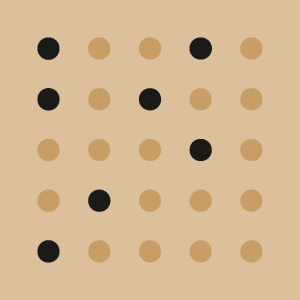
We tend to group together elements that are visually similar.
The Big Picture - Preset Manager Software
When creating my presets, I hook up ILLUMINE to my computer and use ILLUMINE Preset Manager Software. It gives the overview I crave, displaying every parameter for my presets. If I tweak a preset on the pedal, a quick Resync reflects those changes in the software. Beyond that, connecting to the computer while creating presets is great for my workflow. If I come across settings that I like, but don’t need for my current project, I can save a preset as a tiny .napx file with a useful name on my computer to revisit at a later time. Though it’s possible to rename presets on the pedal, it’s a lot faster to do this in the software too.
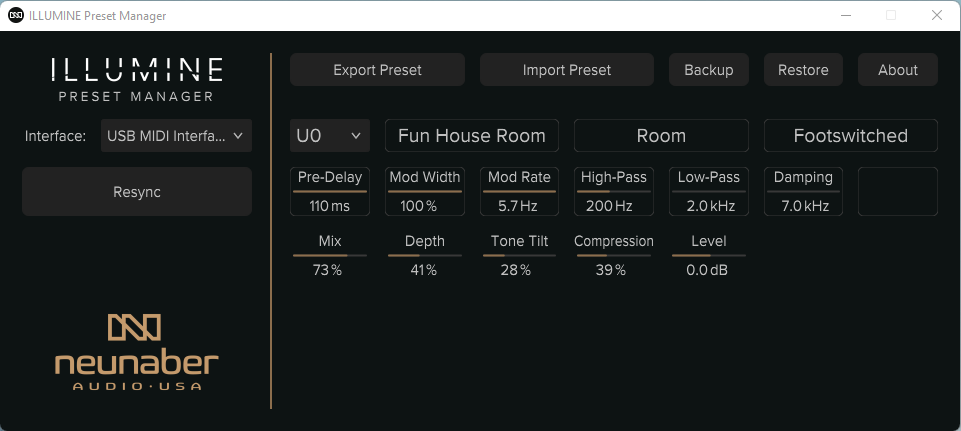
Screenshot of a user preset in ILLUMINE Preset Manager Software. Save extra preset files to your computer.
Use Bar Display Instead of Percentage
One small feature I love about ILLUMINE is the ability to change the parameters’ display from percent values to a horizontal bar. This gives me the instant feedback I need when scrolling through preset parameters, without needing to internalize the percentage values. You can quickly change this in the Global Settings menu. Another Global Settings tip: dim the display and LED while working up close with the pedal to give the eyes a break.

ILLUMINE Reverb pedal with percentage values displayed as a horizontal bar.
Two Knobs Keeps the Enclosure Small
This one is pretty apparent, but more knobs take up more real estate on a pedal. Don’t forget that knobs aren’t only taking up space on the outside of the pedal. Each knob is attached to a potentiometer, encoder, or rotary switch which takes up space on the inside of a pedal also. These components tend to be much larger than other modern electronic components, like ICs or the impossibly small surface mount passive components like resistors and capacitors. Without getting into technical details about PCB layout, space is valuable. The two knob design keeps this pedal small, while still accommodating a 32-character display, stereo ins and outs, MIDI in and out/thru, an expression control input, and two multi-function footswitches. ILLUMINE has the same functionality as many of its big box counterparts, but, uh, in a smaller box. That leaves more space on your board for more pedals, of course.
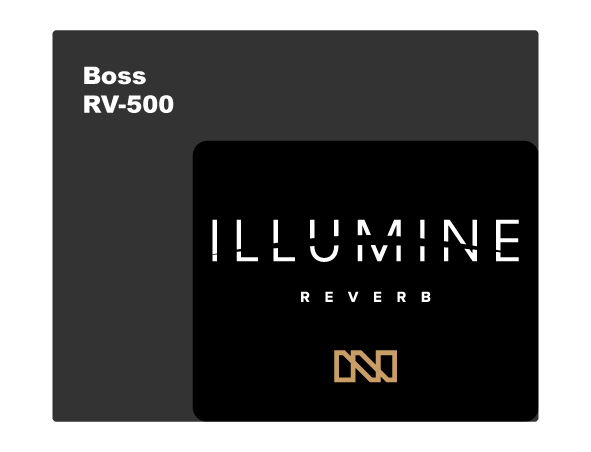 Top dimensions of ILLUMINE vs. Boss RV-500 |
 Top dimensions of ILLUMINE vs. Empress Effects Reverb |
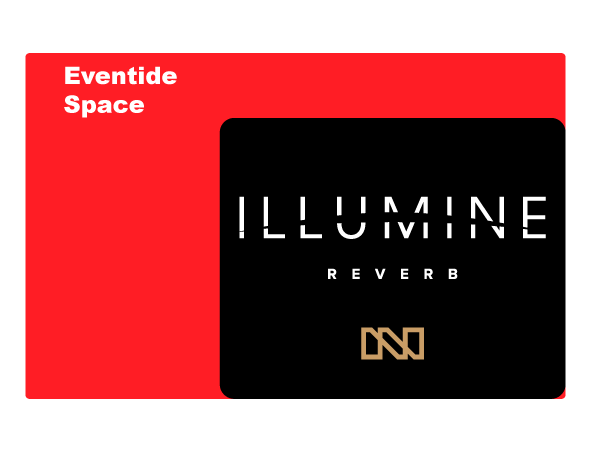 Top dimensions of ILLUMINE vs. Eventide Space |
 Top dimensions of ILLUMINE vs. Strymon Big Sky |
Super Flexible Expression Control
There are times when a static preset won’t do. The best music is expressive and dynamic (argue about this elsewhere), and changing parameters on the fly can be part of an emotive performance. This is why one of my favorite features of ILLUMINE is its powerful Expression Control Engine. The Expression Control Engine allows for up to five parameters to be controlled simultaneously by one controller. It accepts an expression pedal, volume pedal or MIDI CC # as an input. Follow the calibration steps laid out in the ILLUMINE User Guide to have your current controller working perfectly with ILLUMINE. No worries if you don’t have such a controller. The ILLUMINE A/B Switch is a surprisingly flexible stand-in. Not only can you change the transition time between 0.5 s to 60 s in approximate factors-of-2, you can skip to A or B during the transition.
No matter the input controller, you can adjust the “skew,” or trajectory along the controlled range for each parameter. For example, the mix can increase linearly from 0 to 100, or it can increase slowly at the lower end of the range, and quickly as it approaches 100. The number of parameters, ranges, and skew are all configurable for each preset. If you’ve got the time and the will, you can essentially double the amount of User Presets to 100 by creating A and B settings for each of the 50 User Presets.

Connect an expression controller or volume pedal to ILLUMINE’s 3.5 mm TRS EXP jack.
Putting It All Together
So how does it practically work? Here are a couple of use-cases.
In the studio, you can use ILLUMINE as an outboard device for your mixes. Presumably, you pick up the Modern Producer Preset Bank to get started. You create your presets for a rock track, like a gated plate for the snare. While “printing” the effect on a new audio track, you use your MIDI controller to sweep the mix and tone settings on the acoustic guitar during the song’s bridge. Once you’ve exhausted all 50 User Presets, export some of the lesser-used ones onto your computer, and you’re ready to create more. Or, you can use “Backup” and “Restore” to offload and load all user presets at once for each genre of music that you produce — Medieval folk rock, glitch hop, lowercase — so one settings file can transform your pedal for each niche.
Maybe you’re a gigging musician with two, as in 2, ILLUMINE pedals. The first on your pièce de résistance board, a Pedaltrain Terra equipped with enough power bricks to supply 5 A of current. And you have no troubles fitting the compact ILLUMINE on your bare essentials fly board. You use Preset Manager software to export your must-have presets from one ILLUMINE pedal, then import them to the other. You’ve programmed your A/B settings on your mini board ILLUMINE, where there’s no space for a dedicated expression controller. These settings are part of the preset file you’ve loaded into the pedal on your main board, which is equipped with a Boss EV-30. With your expression controller selected as your EXP Source, all of your .A and .B settings will automatically read .min and .max, and you’re ready to hit the gas.
This type of interface and feature set is not for everyone. There are plenty of players who don’t want to be bogged down with functionality that they’ll never use. That’s why we continue to offer the Wet v5 and Immerse Mk II pedals. It’s the same iconic Wet reverb sound that’s in ILLUMINE, but in form factors suited for different types of users.
However if you’re considering ILLUMINE as your multi-verb with presets but are skeptical about having only two knobs, I’d say it's worth a try. Almost counterintuitively, the two knob layout of this pedal allows for more flexibility and functionality. It’s an elegant design that I’ve come to favor in a multi-effect pedal. I’ve known for a while that the allure of a complex interface can obscure its practicality, à la “Vegas Mode.” With the ILLUMINE, I’ve learned that an austere interface can be more useful than it seems.
(Originally posted by Marisa Falatovich on 10/3/2022)


